
Research plays a crucial role in Call of War, you will not be able to produce a unit without researching and thus unlocking it first.
The research tab is located at the upper left, below the flag and next to diplomacy tab - its sign looks like a microscope:
The research feature or tech tree consists of 5 different branches - Infantry, Armor, Air, Naval and Secret. On the righthand side you can see the research slots, information about the according unit and the time needed to research it.
Select a unit and press "Start researching" button to start the research. Each use of the research functions comes with a certain cost to pay, the price depends on the unit and can be seen beforehand right below. Research can be sped up with gold.
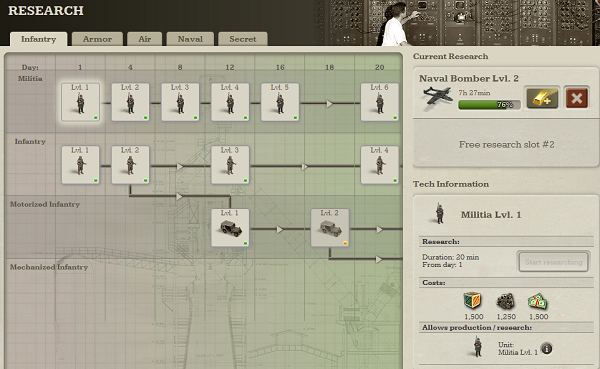
If you take a close look at the units available for research, you will note 4 different colours of dots in the lower right corner of each one. The orange dot on the units image means that the unit can be researched, the blue dot means the unit is currently being researched, the green dot means the unit is already researched and the red dot means the unit is not available for research.
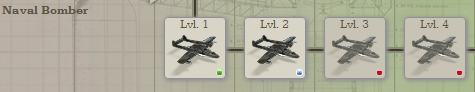
Once you selected a unit, you can see its values, upkeep and further information by clicking on the ( i ) button.
