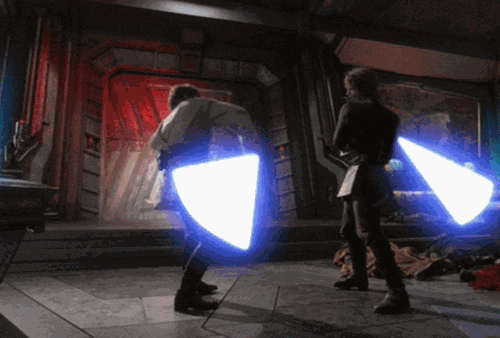Currently to determine how many of a given unit you have, you are required to click on each unit stack and physically count how many are in each stack and then sum the totals. In addition sometimes units get lost, especially on larger maps where a unit can be sent off and eventually forgotten. So how can we more easily keep track of units? I will suggest several options from basic to more advanced:
1. On the research tree place a number in the lower left corner of each unit icon indicating the number produced to date with a slash followed by the # being produced. This would allow a player to quickly see they have x of something, though they may not know where they all are, and how many are under production.
2. On the Province list a column could be added to show the total number of units in the province. This adds the ability to click on the province and go there. Downside are units at sea or units in other players provinces that would not show up on this type of fix, but it would utilize existing programming versus below which would require something very new.
3. A new screen that lists the Army Designation (We can see this already in the trade screen when we are offering an Army up for trade), Province Name/Sea Name, followed by Army Stack composition. As on the province screen you should be able to click on the Army Designation line and have the map center on the unit.
Example: A3 - Hanover - 3 Inf, 1 AA, 1 AT, 2 LtT (clicking on this line would center the map on Hanover, Germany)
4. A combination of both 1 and 3 above: This would allow the player to look at the overall composition (1) and quickly see where they need to adjust production, or look at the granular detail (3) and be able to quickly navigate to remote stacks.
1. On the research tree place a number in the lower left corner of each unit icon indicating the number produced to date with a slash followed by the # being produced. This would allow a player to quickly see they have x of something, though they may not know where they all are, and how many are under production.
2. On the Province list a column could be added to show the total number of units in the province. This adds the ability to click on the province and go there. Downside are units at sea or units in other players provinces that would not show up on this type of fix, but it would utilize existing programming versus below which would require something very new.
3. A new screen that lists the Army Designation (We can see this already in the trade screen when we are offering an Army up for trade), Province Name/Sea Name, followed by Army Stack composition. As on the province screen you should be able to click on the Army Designation line and have the map center on the unit.
Example: A3 - Hanover - 3 Inf, 1 AA, 1 AT, 2 LtT (clicking on this line would center the map on Hanover, Germany)
4. A combination of both 1 and 3 above: This would allow the player to look at the overall composition (1) and quickly see where they need to adjust production, or look at the granular detail (3) and be able to quickly navigate to remote stacks.
"A good plan, violently executed now, is better than a perfect plan next week." - General George S. Patton, Jr.
"Do, or do not. There is no try" - Yoda
"Do, or do not. There is no try" - Yoda