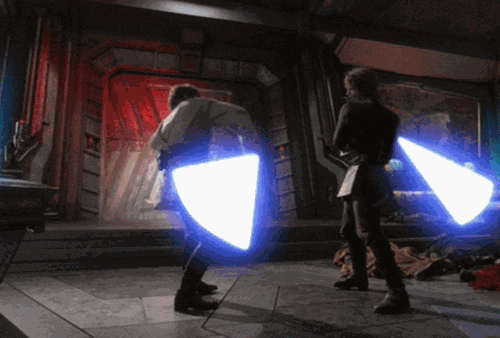when I try to log onto Call Of War, I cannot se thw whole screen. I only see a part of it, I can only see Community, games, ranking, etc and if I wish to see anything else I have to scroll down. I cannot play like this if I can barely even see my screen and cannot produce units.
I cannot see my whole screen
This site uses cookies. By continuing to browse this site, you are agreeing to our Cookie Policy.
-
-
It sounds to me like you might have your either:
Your browser zoomed in to magnify For which you can use ctrl - to zoom out or ctrl + to zoom in
Or your screen resolution might be set oddly. This would affect everything though, not just the browser.War is a game that is played with a smile. If you can't smile, grin. If you can't grin keep out of the way til you can. - Winston Churchill
VorlonFCW
Retired from Bytro staff as of November 30, 2020.
>>> Click Here to submit a bug report or support ticket <<< -
Something like that happened to me yesterday. My browser was zoomed in, check your browser.
-
I tried zooming out but won't work, the problem is that I can't see the whole game screen. I can see the Miniclpi logo, other miniclip games, etc but not the whole game screen
-
Ah, well as always for visual glitches: Clear your browser cache
Close your game
clear browser cache
close browser
reopen browser
If that doesn't fix it, repeat a second timeWar is a game that is played with a smile. If you can't smile, grin. If you can't grin keep out of the way til you can. - Winston Churchill
VorlonFCW
Retired from Bytro staff as of November 30, 2020.
>>> Click Here to submit a bug report or support ticket <<< -
Vorlon and injinji are right, try zooming out (the correct way) by pressing "CTRL" + "—"
If that doesn't work, try making your window full screen by doing this: press the Windows Key (the little flag button next to ALT key) with the Up arrow. That's Windows Key and UP Arrow key....and not the up key from the number pad. If this fixes your problem, then that means you've got your window resized far past your screen's edge. So, to keep that from happening next time, Go ahead and make your window NOT full screen (Windows Key and Down Arrow).
Afterwards, click and drag on one of the window's edges to make the window smaller. Then, click on the open space above the tabs (the top of the window) and drag the whole window over to make more of it visible on your screen. You can repeat this as many times as needed if the window is incredibly big. Once you can fit the whole window onto your screen while having the desktop background visible around all four sides, you can then make it fullscreen again with Windows Key and UP key.
If, for some reason you can't see the top of the window or if all four sides are beyond the edges of your screen, press "ALT" + "Space" to make the window's top menu appear, then click on "Move" in the menu (or just hit the "M" key on your keyboard). Now, you can use arrow keys to manually move your window around your screen to expose at least one edge. Once you've done that, then you can do what I said before about shrinking your window as needed.It seemed like such a waste to destroy an entire battle station just to eliminate one man. But Charlie knew that it was the only way to ensure the absolute and total destruction of Quasi-duck, once and for all.
The saying, "beating them into submission until payday", is just golden...pun intended.
R.I.P. Snickers
-
I think this has to do with the fact that you are playing via Miniclip, and have the game open in a frame on the miniclip site?
As workaround you can try zooming out so much that you have the options menu visible in the bottom right, then hit the "toggle fullscreen" button.
Also can you please post a full screenshot so we can have a look at the issue?
-
Share
- Facebook 0
- Twitter 0
- Google Plus 0
- Reddit 0